Software to Manage the RFP from Drafting to Scoring Imported Proposals
RFP/Proposal Evaluation Team Manager
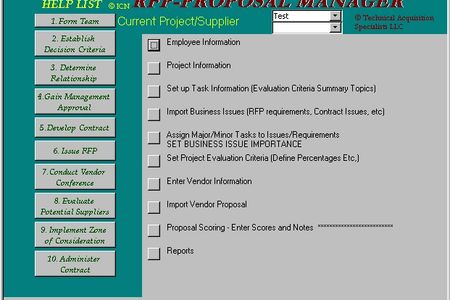
RFP/Proposal Evaluation Team Manager
Technical Acquisition Specialists LLC (TAS) Offers extensive expertise with the following tasks:
RFP Evaluation Team Management Services
Develop Business Requirements
Draft RFP Documents
Manage the Procurement Process
Facilitate Evaluation Team Meetings
Moderate Vendor Meetings and Conference
Determine Best Quality Proposal hat Meets all Mandatory Requirements and Specifications
Negotiate Vendor Contracts
Coordinate Vendor Management
Why RFP Team Manager
Developed by a RFP Project Manager for personal use, the RFP Evaluation Team Software, written in Microsoft Access, is now in Beta Test.
Import Specifications and Requirements
The Software easily imports the Specifications and Requirements of the RFP directly from an MS Word document.
Team Enters Ratings
Team Members can then enter ratings and comments on business issues.
Ratings and comments can be added to the system independently and at any time prior to the meeting.
Facilitate Meetings
Evaluation Team Meetings can then focus on those business issues which have a variance in ratings or have team member comments.
Reports can be pre-distributed to the team, prior to the meeting, to facilitate team meetings and make sure only critical issues need to be discussed.
System Calculates Issue Importance
The Software develops a Weighted Cross-Referenced Evaluation Criteria, mathematically calculating Business Issues summarized into Major and Minor categories.
No more cutting and pasting spreadsheets.
Team members wishing to skip areas where their expertise is limited may do so. The software calculates weights based on rated issues and the number of team members rating that issue.
Generate Evaluation Criteria
The system generates the evaluation criteria scoring sheet. Critiacl/Important areas are immediately recognized. Now the team can focus inion those critical contract issues.
Import Vendor Proposals
When Vendor proposals are received the software searches though vendor proposals and displays related matches for Business Issues. Displayed matches and the vendors responses to the paragraphs can be imported to the software's database. Just select the displayed paragraph(s) and they are imported into the Database.
Team Scores Responses
Once the Proposal is added to the Database the software can generate a report of those issues deemed critical by the team and the vendors response to those issues. The Team can then quickly decide which proposals to focus on, which to send clarification letters and which to set aside.
An additional feature can use an MS Excel spreadsheet, generated by the software, added as an attachment to the RFP, and returned as part of the vendors proposal, to import vendor responses.
Evaluation team members, using a PC, can then see the RFP requirement and the vendors response on the screen.
Team members no longer have to flip page by page and manually take notes, add post-its or write notes in the proposal columns.
They can now simply score the Vendors response and at the same time add Comments for the team and also enter any Questions for the Vendor. Again scoring is done individually and on the team members' time schedule.
Generate Vendor Clarification Letter
The software generates a vendor clarification letter, incorporating all questions, with the corresponding RFP requirement and the vendors response, which can be saved and edited by the project manager .
The team then can meet, again with predrafted reports, and focus on those vendor responses that have a wide variance in scoring and/or that have comments and questions added by team members.
At any time the project manager can run the evaluation criteria scoring report showing the current status of a vendors scoring.
Again, only scores from those team members scoring an issue are used in the calculations and averages are calculated issue by issue on the number of team members scoring that particular issue.
No more cutting and pasting spreadsheets and then recalculating for people not scoring.
Quality Guaranteed
The world of technology can be fast-paced and scary. That's why our goal is to provide a high-quality product that aligns with your company's needs. No matter the budget, we pride ourselves on providing professional customer service. We guarantee you will be satisfied with our work.
Contact Us
Technical Acquisition Specialists LLC
(860) 798-1895 (Cell) (860) 643-5217 (Fax)
Open today |
We're Here to Help!
Copyright © 2019 Technical Acquisition Specialists LLC - All Rights Reserved.